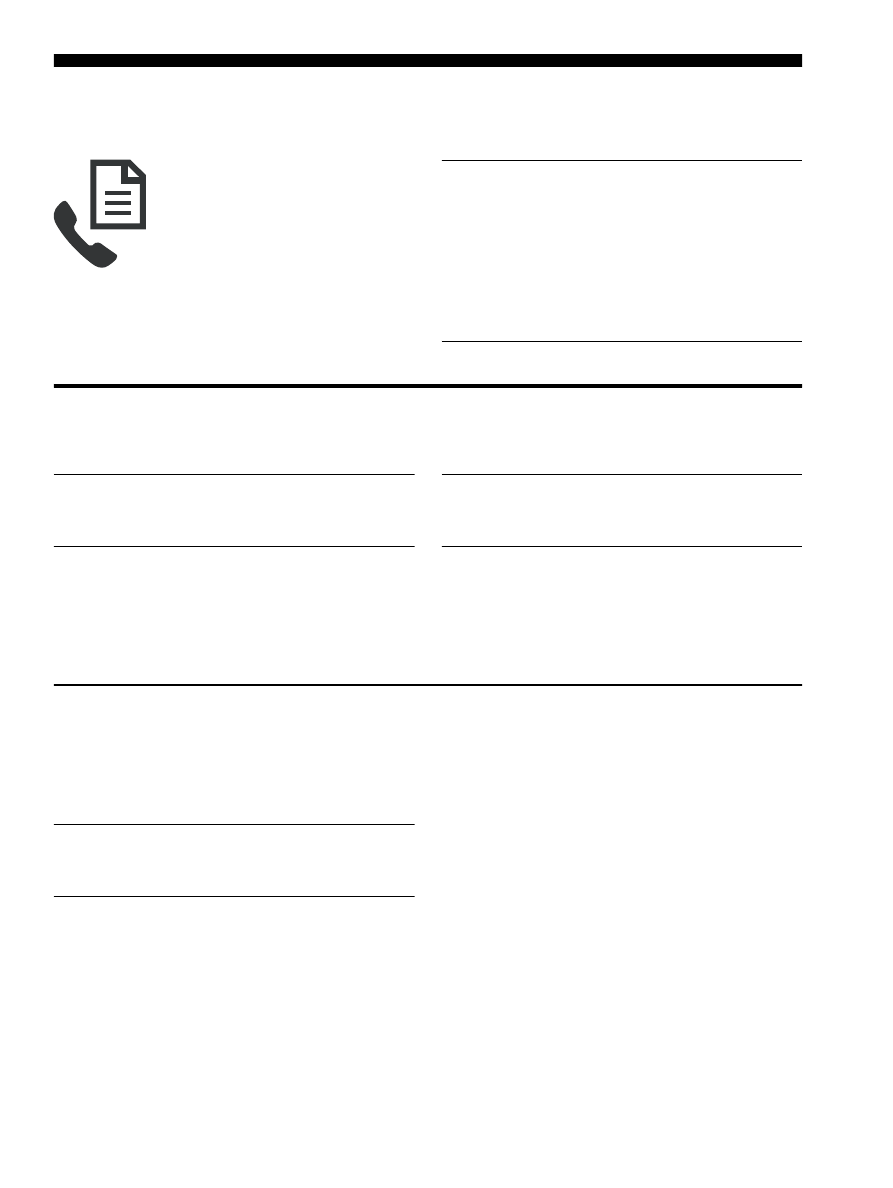
Saudi Arabia
Singapore
Spain
Taiwan
Thailand
USA
Venezuela
Vietnam
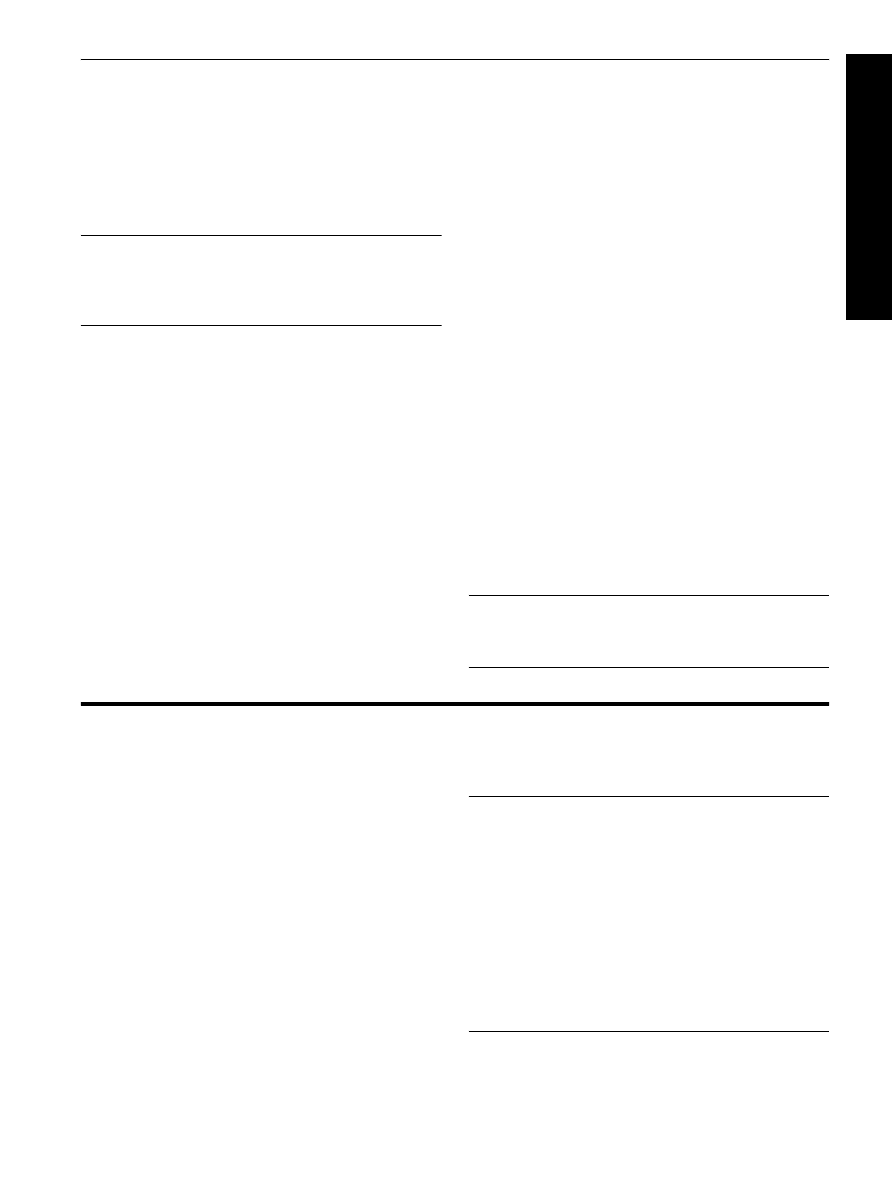
Set up the fax
5
English
Serial-type phone systems
In a serial-type phone system, the connector type on
your shared telephone equipment (modems, phones,
and answering machines) does not allow a physical
connection to the “2-EXT” port on the HP Officejet/
Officejet Pro device. Instead, all equipment must be
connected at the telephone wall jack.
NOTE:
In some countries/regions that use serial-type
phone systems, an adapter is provided that enables you
to connect other telecom devices to the wall jack where
you plug in the HP Officejet/Officejet Pro device.
For information on setting up the HP Officejet/Officejet
Pro device for faxing using a serial-type phone system,
see the Fax Configuration Web site for your country/
region.
NOTE:
After you set up the HP Officejet/Officejet Pro
device for faxing, see “Step 3: Manage and configure
fax settings” on page 6.