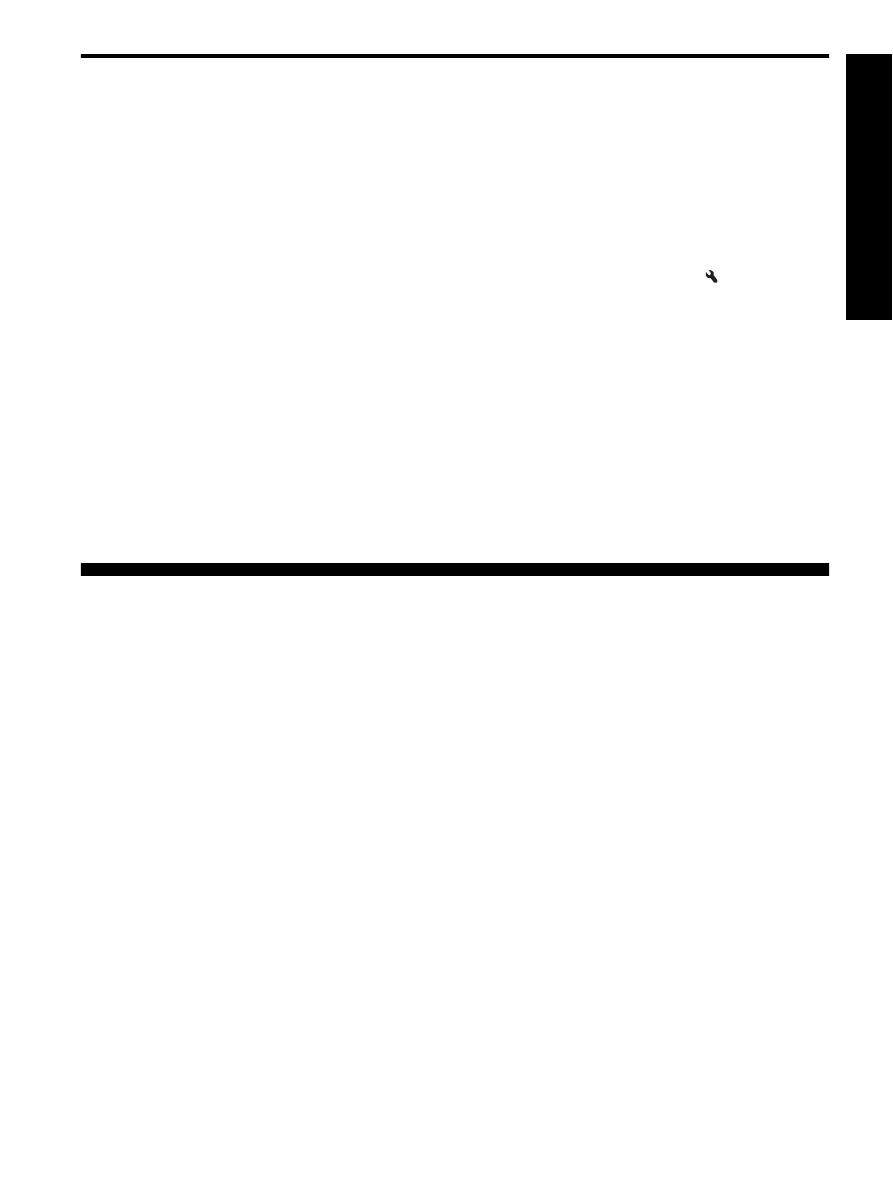
Set the answer mode (Auto Answer) (optional)
The answer mode determines whether the device
answers incoming calls:
•
Turn on the Auto Answer setting if you want the
device to answer faxes automatically. The device
answers all incoming calls and faxes.
•
Turn off the Auto Answer setting if you want to
receive faxes manually. You must be available to.
To set the answer mode to manual
or automatic
Press Auto Answer to turn the light on or off,
as appropriate for your setup.
When the Auto Answer light is on, the device answers
calls automatically. When the light is off, the it does not
answer calls.