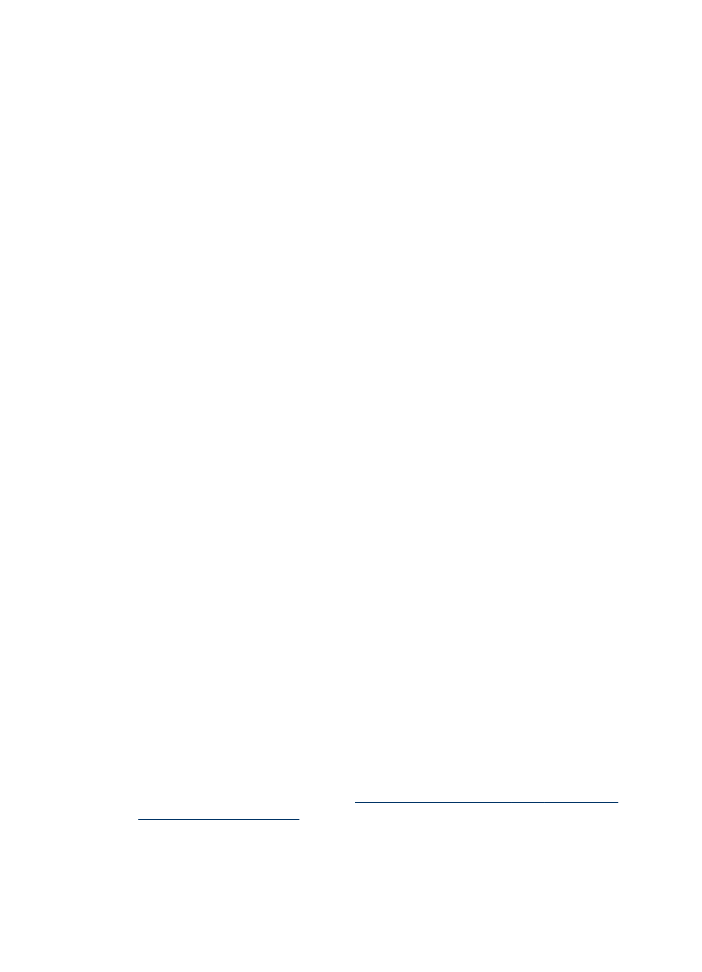
„Bluetooth“ nuostatų atstatymas per EWS
Norint atstatyti gamyklines numatytąsias „Bluetooth“ nuostatas:
1. Atverkite integruotąjį tinklo serverį ir spustelėkite skirtuką Bluetooth.
2. Skyriuje „Reset Bluetooth“ (atstatyti „Bluetooth“) spustelėkite Reset Bluetooth
(atstatyti „Bluetooth“) ir tada spustelėkite Apply (taikyti).