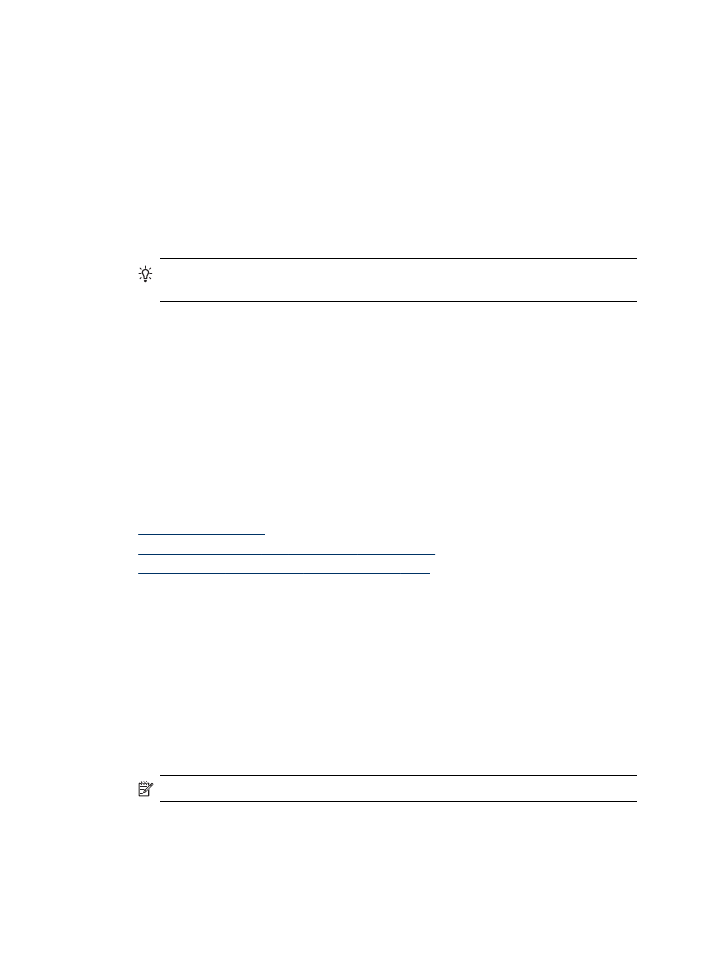
View photos (color display models only)
You can view and select photos on the color display of your device.
To view a photo
1. Insert the memory card into the appropriate slot on your device, or connect a
storage device to the front USB port.
2. Press PHOTO.
The Photo menu appears.
3. Press View & Print.
4. Press the arrow keys until the photo you want to view appears on the color display.
TIP: You can press and hold down the arrow keys to quickly navigate through
all photos.