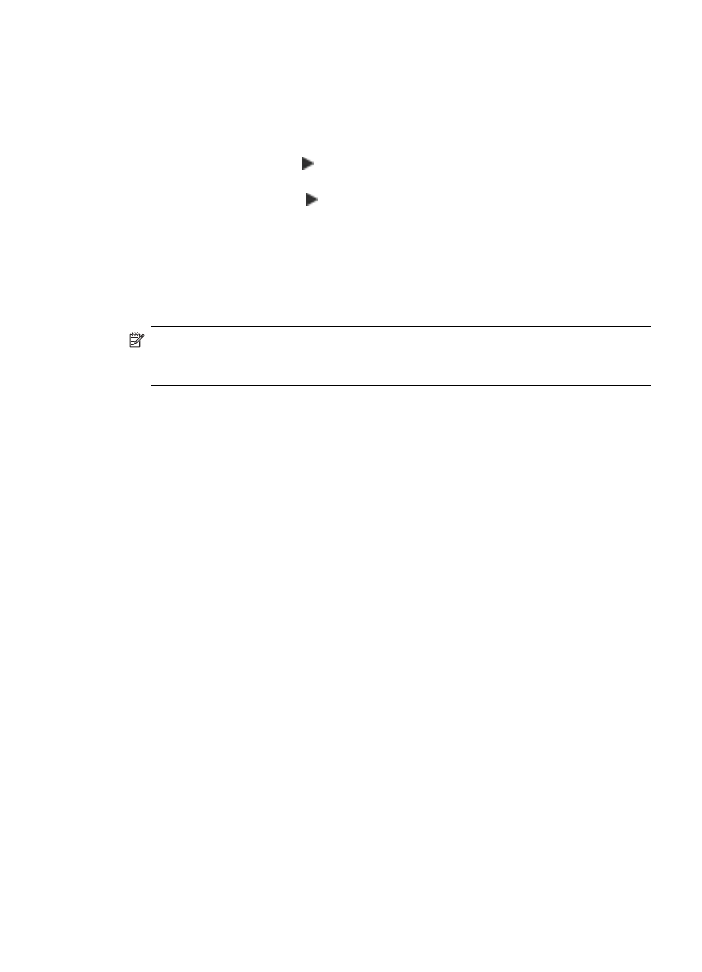
Print an index sheet from the device control panel
NOTE: From the device, you can access only JPEG and TIFF image files. To
print other types of files, transfer the files from your memory card or storage device
to your computer and use the HP Photosmart Software.
To print an index sheet
1. Insert a memory card into the appropriate slot on the device.
2. Press the PHOTO button.
3. Press the right arrow key repeatedly to select Index Sheet.
4. Press OK.