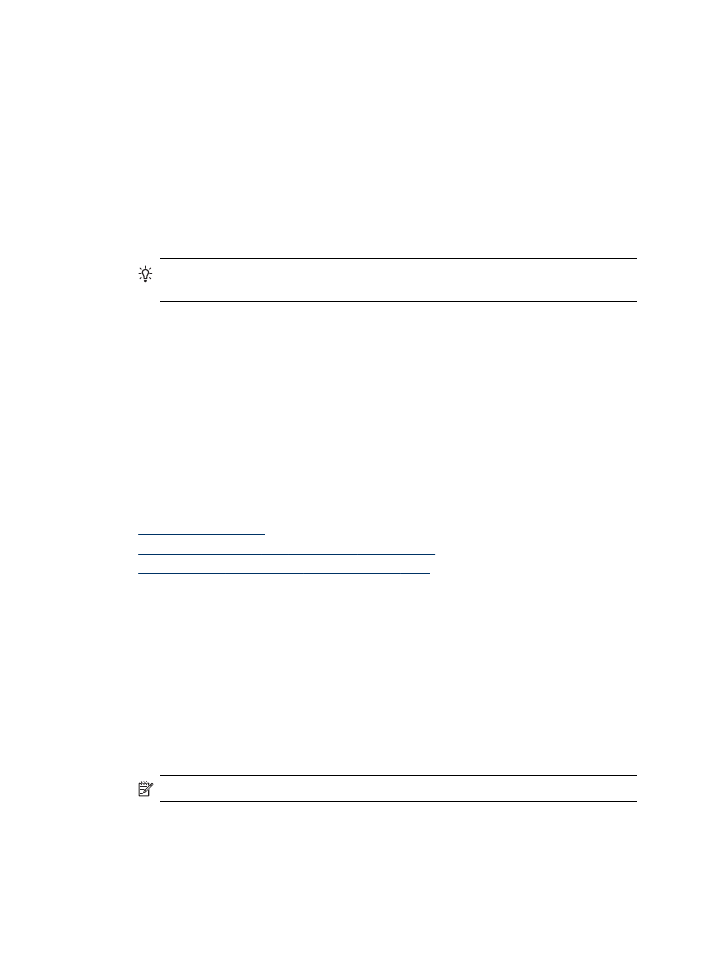
Print photos from the control panel
The device enables you to print photos directly from your memory card or storage
device without first transferring the files to a computer. You can print borderless photos
(one per sheet of paper) or you can print multiple photos on a single sheet of paper.
This section contains the following topics:
•
Print selected photos
•
Print an index sheet from the device control panel
•
Print passport photos (color display models only)