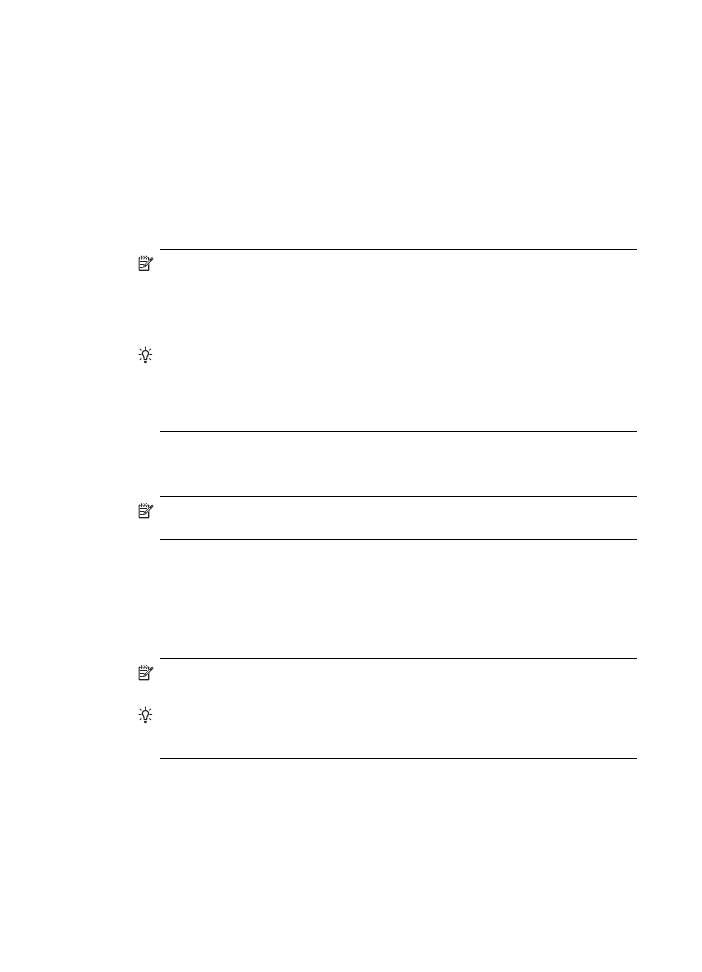
Use the HP productivity software
The HP productivity software allows you to organize, edit, and annotate selected files
on your computer. You can scan documents using optical character recognition (OCR)
technology and save them as text files that you can edit using word processing
programs. The software also allows you to monitor the HP product you installed. Some
productivity software, such as HP Document Manager, are optionally installed. The HP
Chapter 3
30
Use the device

Solution Center is automatically installed. For more information about HP Document
Manager, see the help that came with the product. For more information about HP
Solution Center, see
Use the HP Solution Center (Windows)
.
To open the HP Document Manager
▲ Double-click the HP Document Manager icon on your desktop.