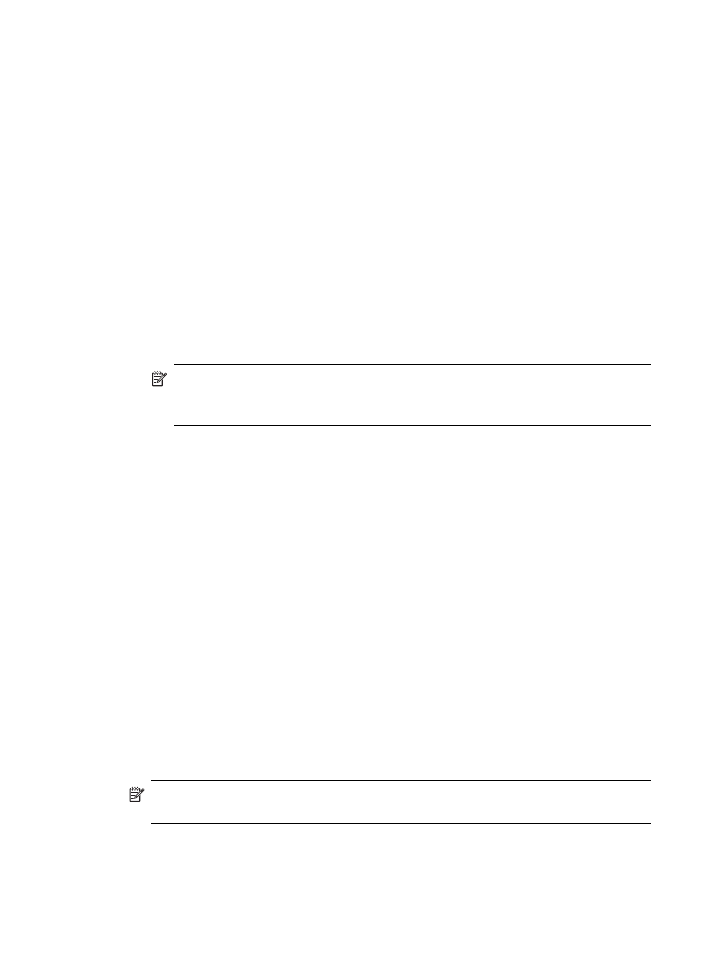
Text and symbols
You can use the keypad on the control panel to enter text and symbols. You can also
type text and symbols from the control panel by touching the visual keyboard (some
models only). The visual keyboard appears automatically on the color display when
you set up a wired or wireless network, the fax header, or speed-dial entries.
You can also enter symbols from the keypad when you dial a fax or phone number.
When the device dials the number, it interprets the symbol and responds accordingly.
For example, if you enter a dash in the fax number, the device will pause before
dialing the remainder of the number. A pause is useful if you need to gain access to an
outside line before dialing the fax number.
NOTE: If you want to enter a symbol in your fax number, such as a dash, you
need to enter the symbol by using the keypad.