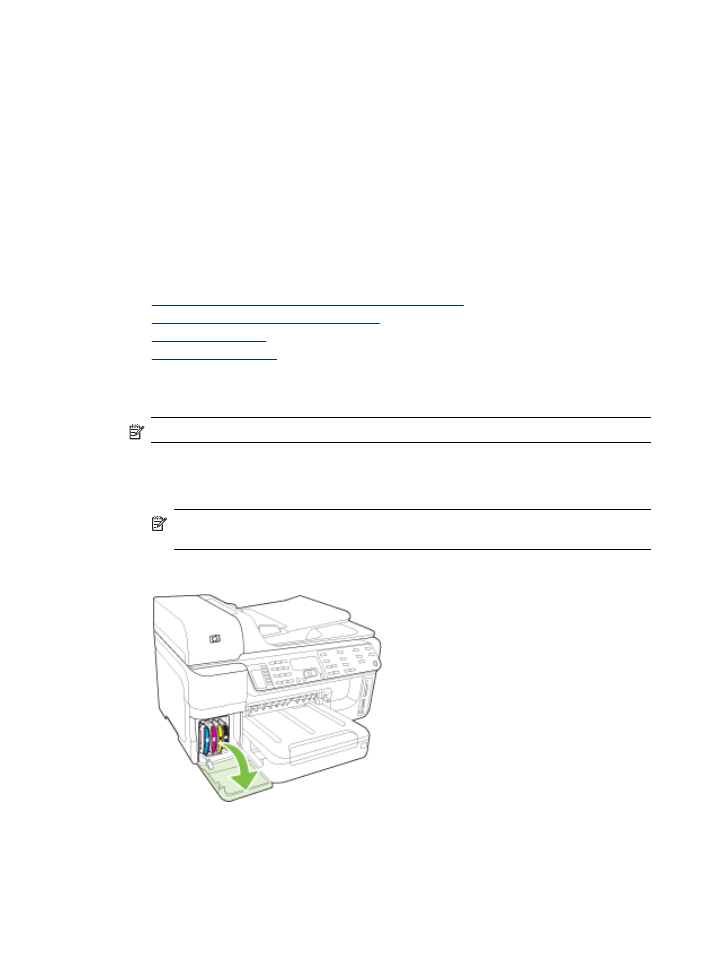
Prepare the device for shipment
If after contacting HP Customer Support or returning to the point of purchase, you are requested
to send the device in for service, make sure you remove and keep the following items before
returning your device:
•
The printheads and ink cartridges
•
The control-panel faceplate
•
The duplexer
•
The output tray
•
The power cord, USB cable, and any other cable connected to the device
•
Any paper loaded in the input tray
•
Remove any originals you might have loaded in the device
This section contains the following topics:
•
Remove the ink cartridges and printheads before shipment
•
Remove the device control-panel faceplate
•
Remove the duplexer
•
Remove the output tray