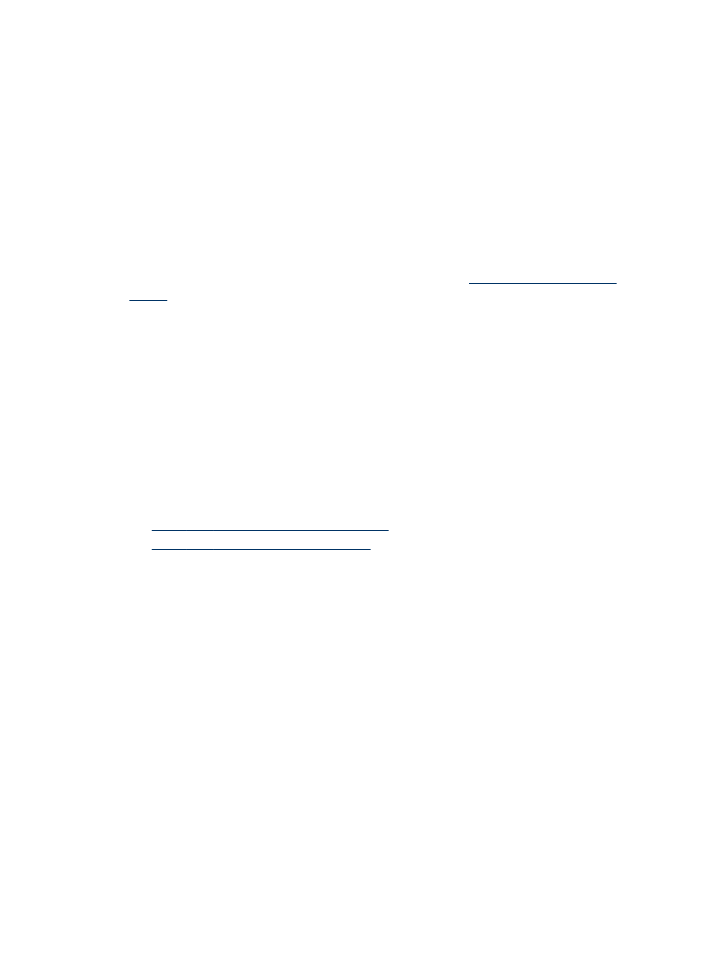
Use Webscan via embedded Web server
Webscan is a feature of the embedded Web server that lets you scan photos and
documents from your device to your computer using a Web browser. This feature is
available even if you did not install the device software on your computer.
▲ Click the Information tab, click Webscan in the left pane, make selections for
Image Type and Document Size, and then click Scan or Preview.
For more information on the embedded Web server, see
Use the Embedded Web
server
.