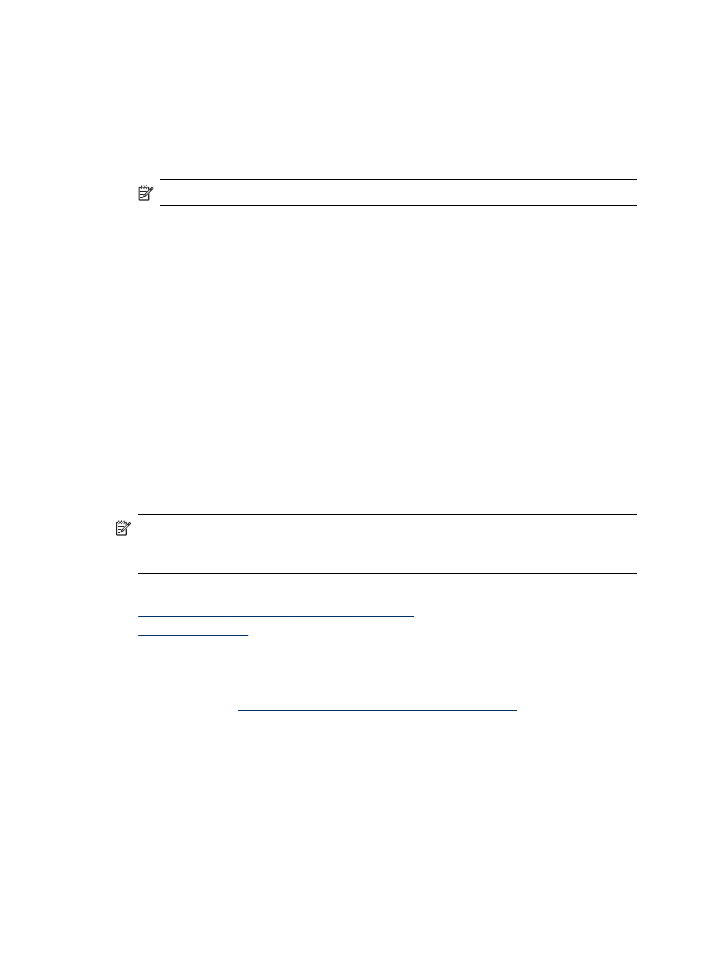
Change default settings for all future jobs (Windows)
To change the settings
1. Click Start, point to Settings, and then click Printers or Printers and Faxes.
- Or -
Click Start, click Control Panel, and then double-click Printers.
NOTE: If prompted, enter your administrator password.
2. Right-click the printer icon, and then click Properties, General Tab, or Printing
Preferences.
3. Change the settings that you want, and then click OK.