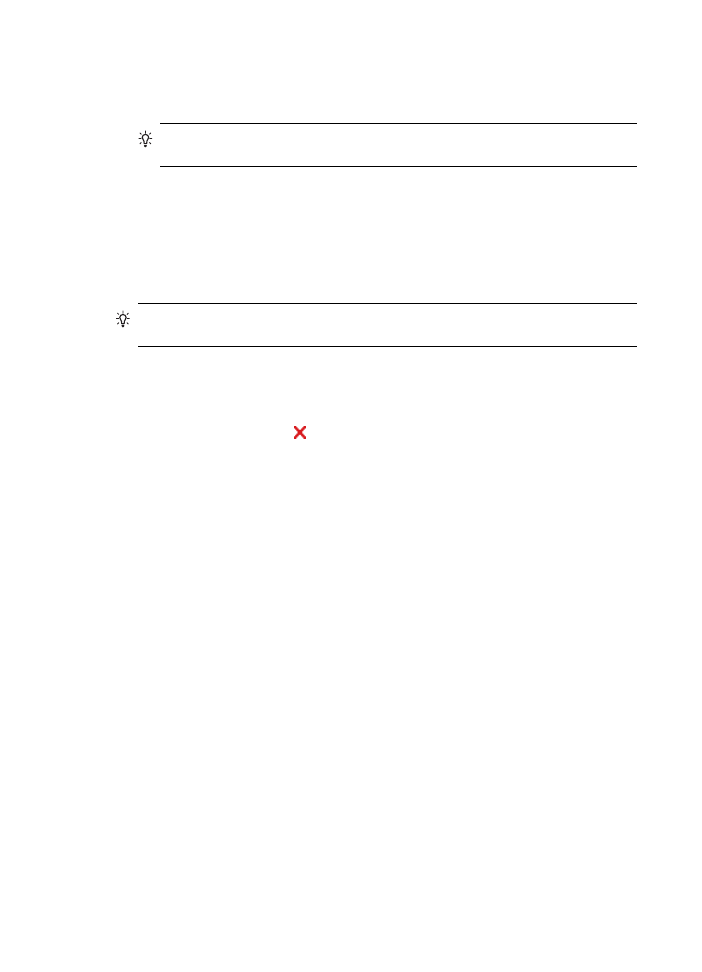
Cancel a print job
You can cancel a print job using one of the following methods.
Device control panel: Press (Cancel button). This clears the job that the device is
currently processing. It does not affect jobs waiting to be processed.
Windows: Double-click the printer icon that appears in the lower-right corner of the
computer screen. Select the print job, and then press the Delete key on the keyboard.
Mac OS X: Click the printer icon in the Dock, select the document, and then click Delete.
Chapter 4
50
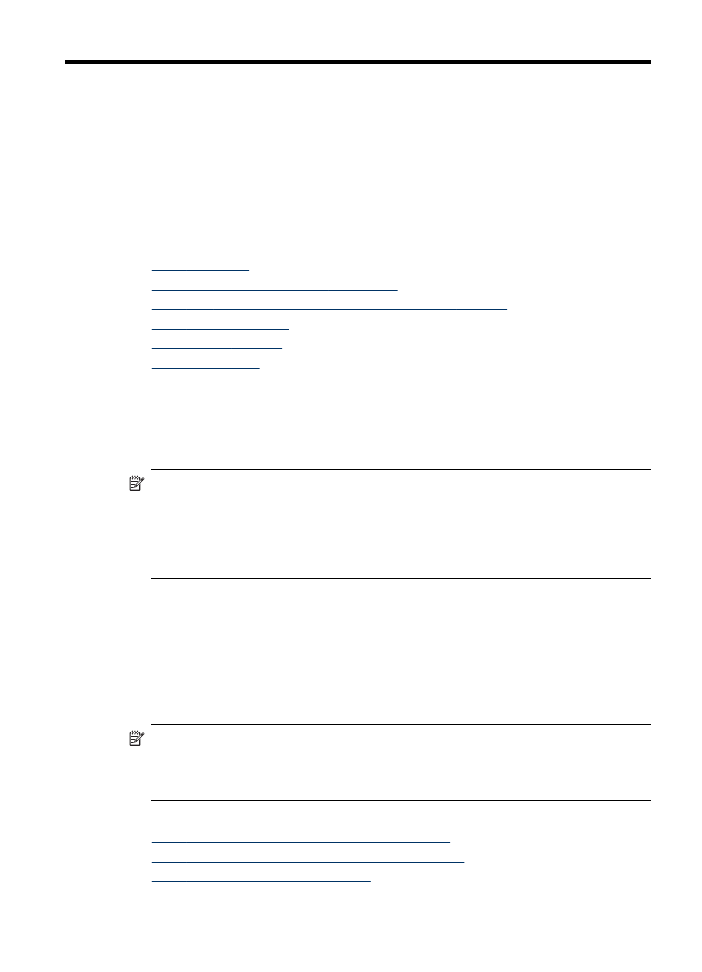
5