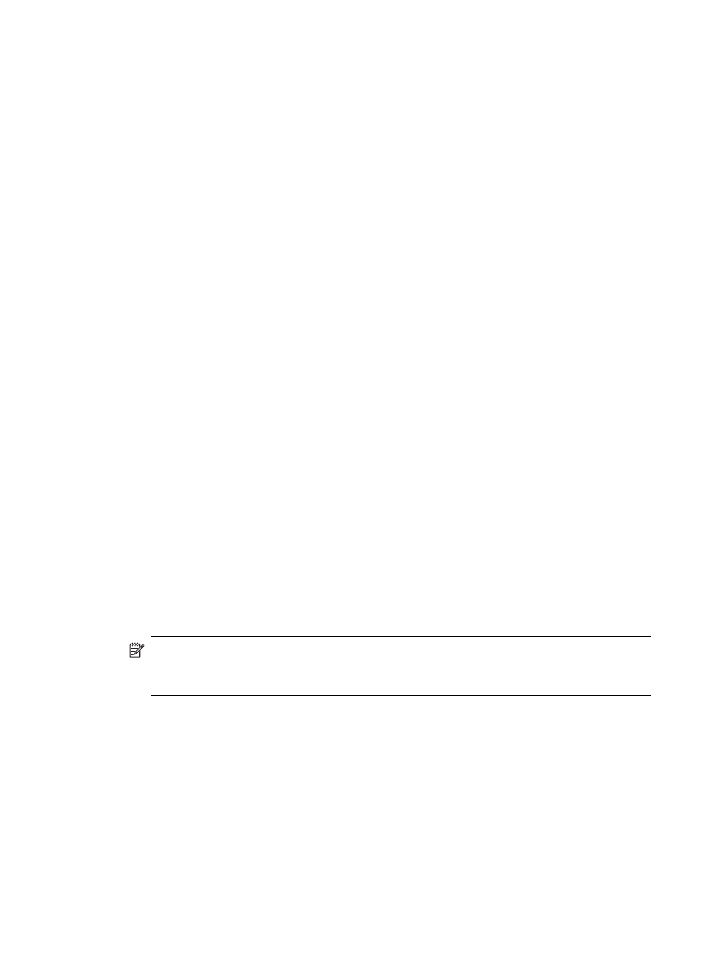
Make sure the HP Network Devices Support service is running (Windows only)
To restart the HP Network Device Support service
1. Delete any print jobs currently in the print queue.
2. On the desktop, right-click My Computer or Computer, and then click Manage.
3. Double-click Services and Applications, and then click Services.
4. Scroll down the list of services, right-click HP Network Devices Support, and then
click Restart.
5. After the service restarts, try using the HP device over the network again.
Solve wireless problems
229
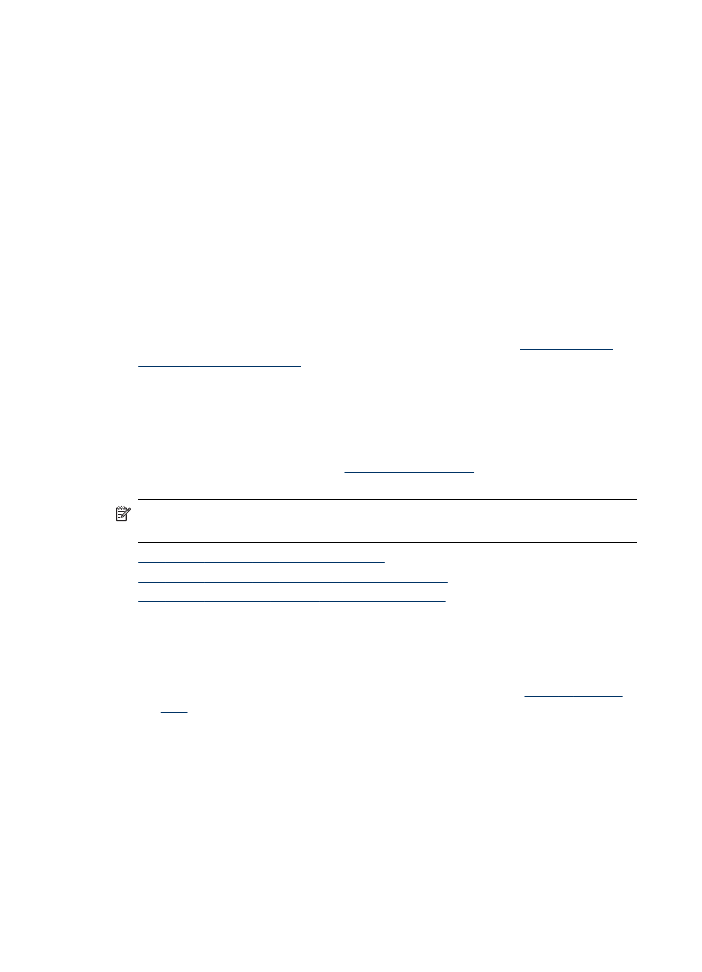
If you are able to use the HP device over the network, your network setup was
successful.
If you still cannot use the HP device over the network or if you have to periodically
perform this step in order to use your device over the network, your firewall might be
interfering.
If this still does not work, there might be a problem with your network configuration or
router. Contact the person who set up your network or the router manufacturer for help.