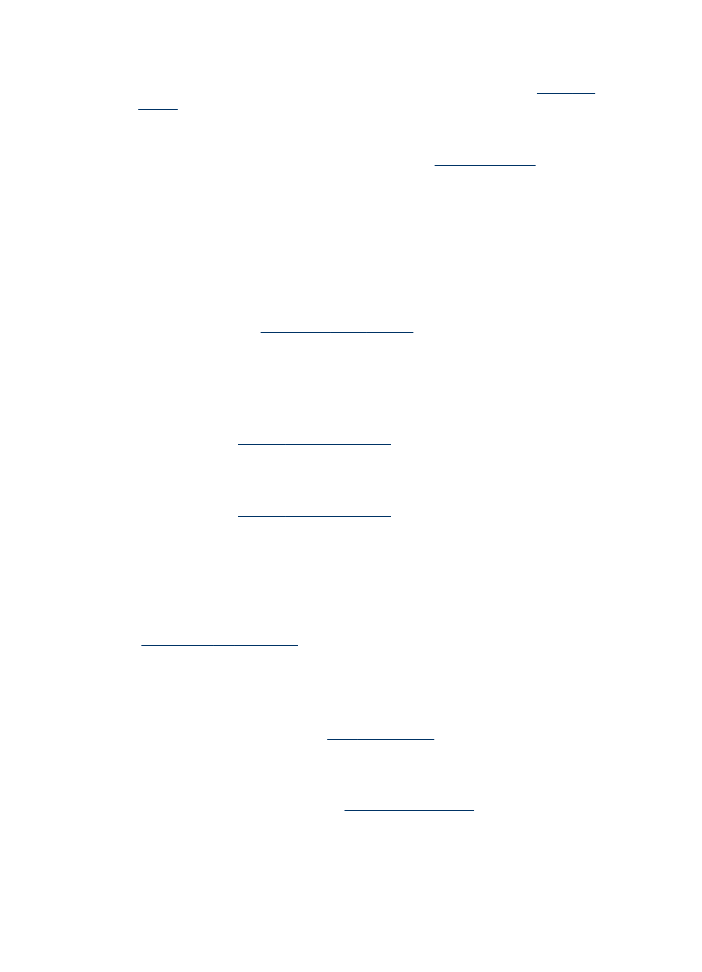
Solve scan problems
If the following topics do not help, see
Support and warranty
for information about HP
support.
Chapter 11
200
Maintain and troubleshoot

NOTE: If you are starting the scan from a computer, see the software Help for
troubleshooting information.
•
Scanner did nothing
•
Scan takes too long
•
Part of the document did not scan or text is missing
•
Text cannot be edited
•
Error messages appear
•
Scanned image quality is poor
•
Scan defects are apparent