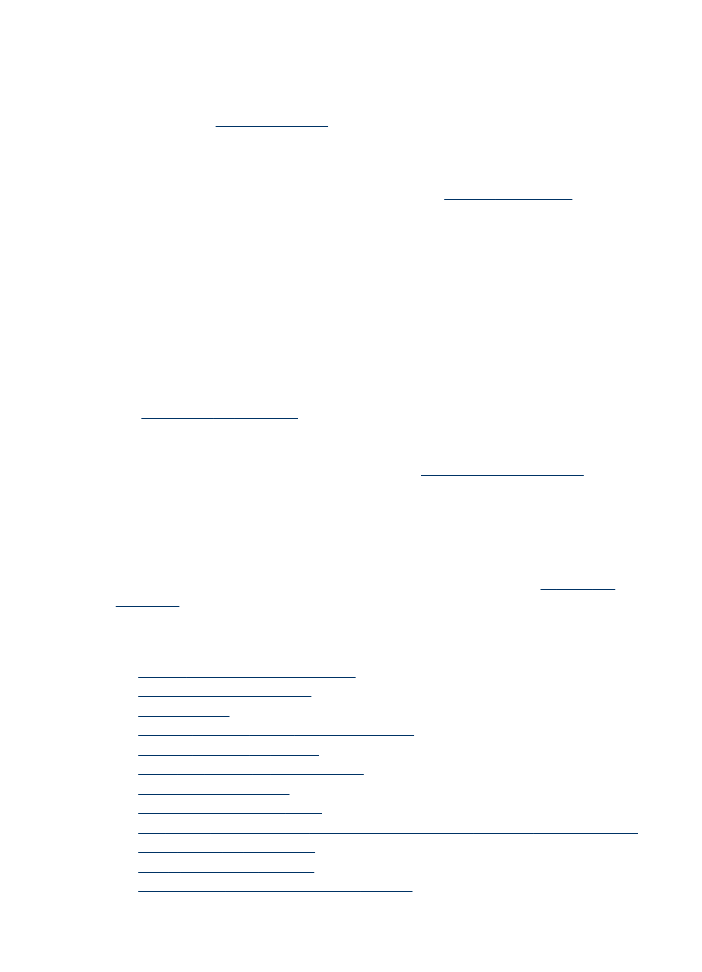
The device prints half a page, then ejects the paper
Check the ink cartridges
The ink cartridges may have run out of ink, and the print job was cancelled. Replace
the ink cartridges, and then resend the print job to the device. For more information,
see
Replace the ink cartridges
.
More than one page is being picked
For more information on paper-feed problems, see
Solve paper-feed problems
.
There is a blank page in the file
Check the file to make sure there is no blank page.
Clean the printhead
Complete the printhead cleaning procedure. For more information, see
To clean the
printheads
.