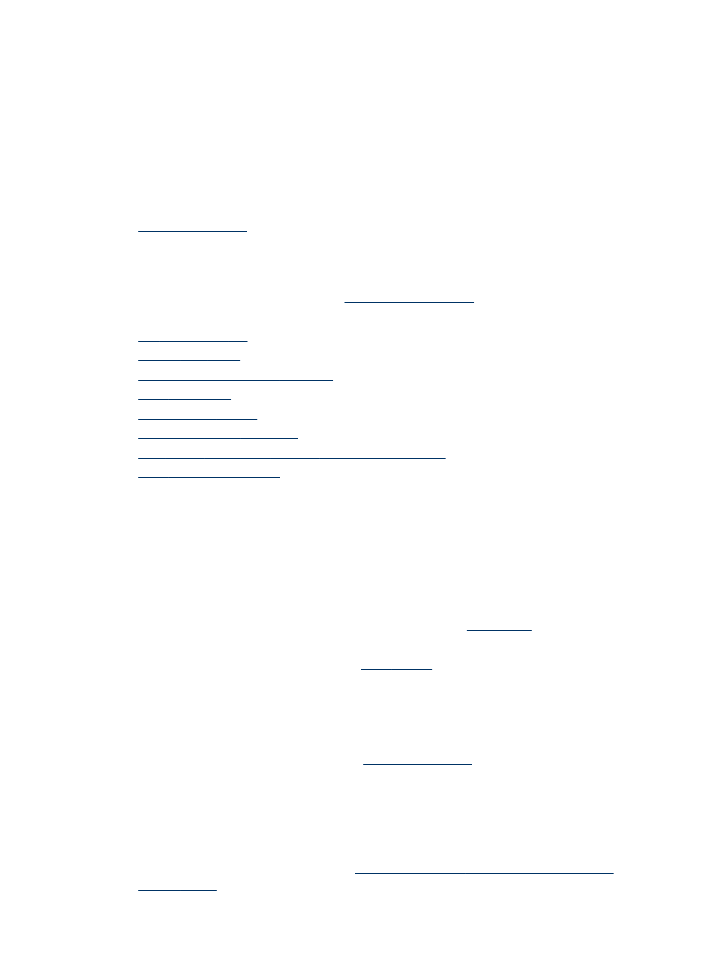
Copies are blank
•
Check the media
The media might not meet Hewlett-Packard media specifications (for example, the
media is too moist or too rough). See
Select print media
for more information.
•
Check the settings
The contrast setting might be set too light. Use the Copy button on the device
control panel to create darker copies.
•
Check the trays
If you are copying from the ADF, make sure that the originals have been loaded
correctly. For more information, see
Load an original in the automatic document
feeder (ADF)
.
Chapter 11
198
Maintain and troubleshoot