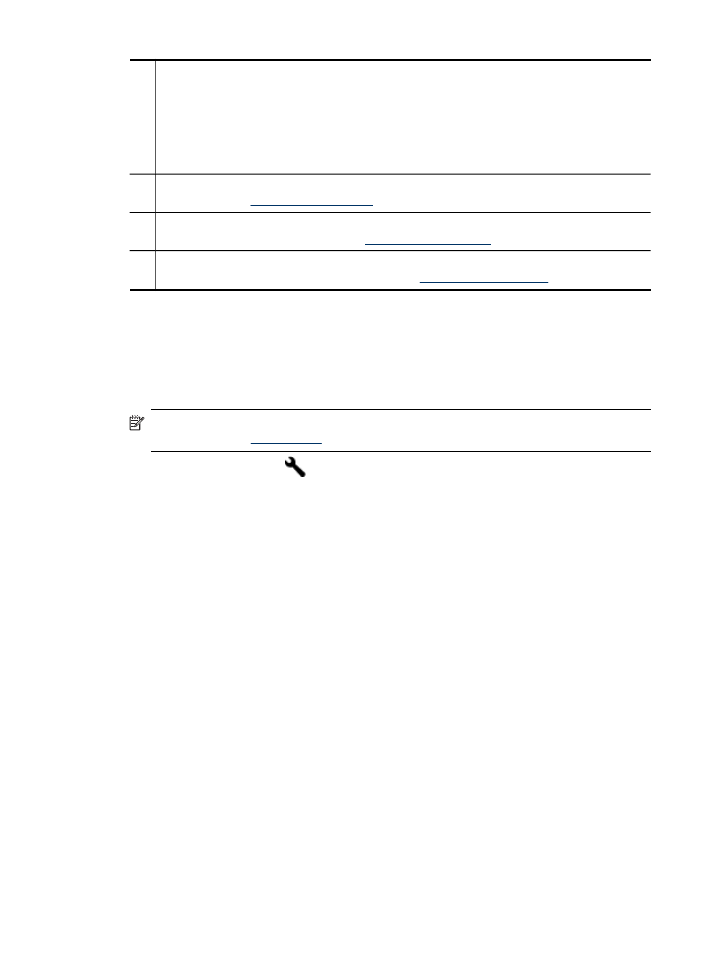
To calibrate the linefeed
•
Control panel: PressSetup, select Tools, select Calibrate Linefeed, and then
press OK.
•
Embedded Web server: Click the Settings tab, click Device Services in the left
pane, select Calibrate Linefeed from the drop-down list in the Print Quality
section, and then click Run Diagnostic.
•
Toolbox (Windows): Click the Services tab, and then click Calibrate Linefeed
and follow the onscreen instructions.
•
HP Printer Utility (Mac OS X): Click Calibrate Linefeed from the Information
and Support panel.
Maintain the printheads
179