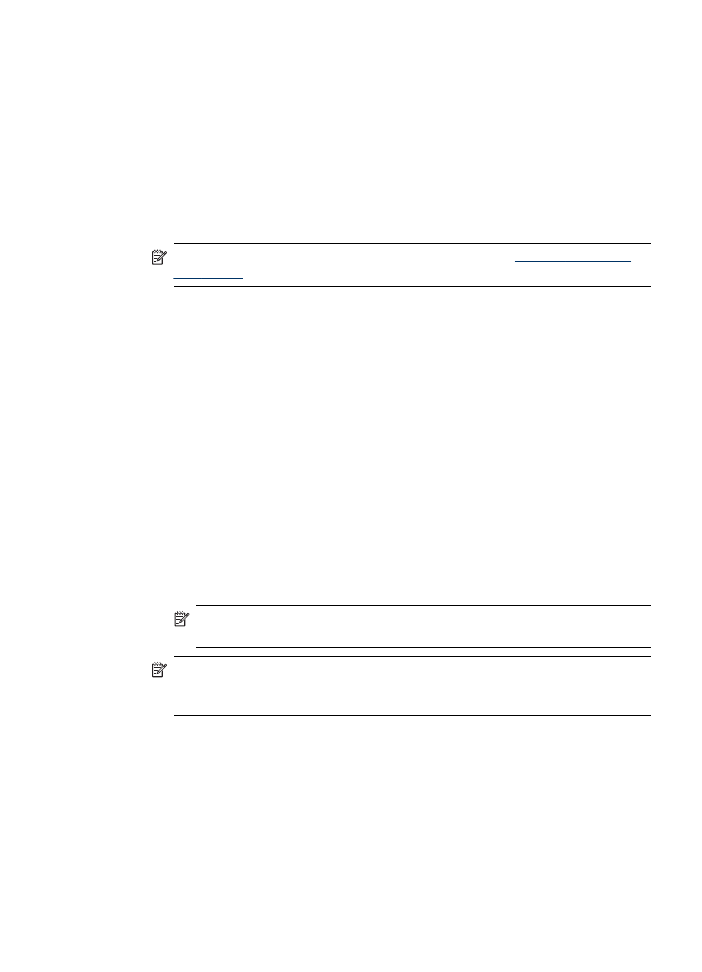
Use Scan to E-mail
1. Load the document on the HP Officejet Pro device's scanner glass or automatic
document feeder (ADF).
2. In the Scan area of the control panel, press the E-mail button.
3. On the control panel display, select the name that corresponds to the outgoing e-
mail profile you want to use.
4. If prompted, enter the PIN.
5. Select the TO e-mail address (the e-mail recipient) or enter an e-mail address.
HP Direct Digital Filing
63
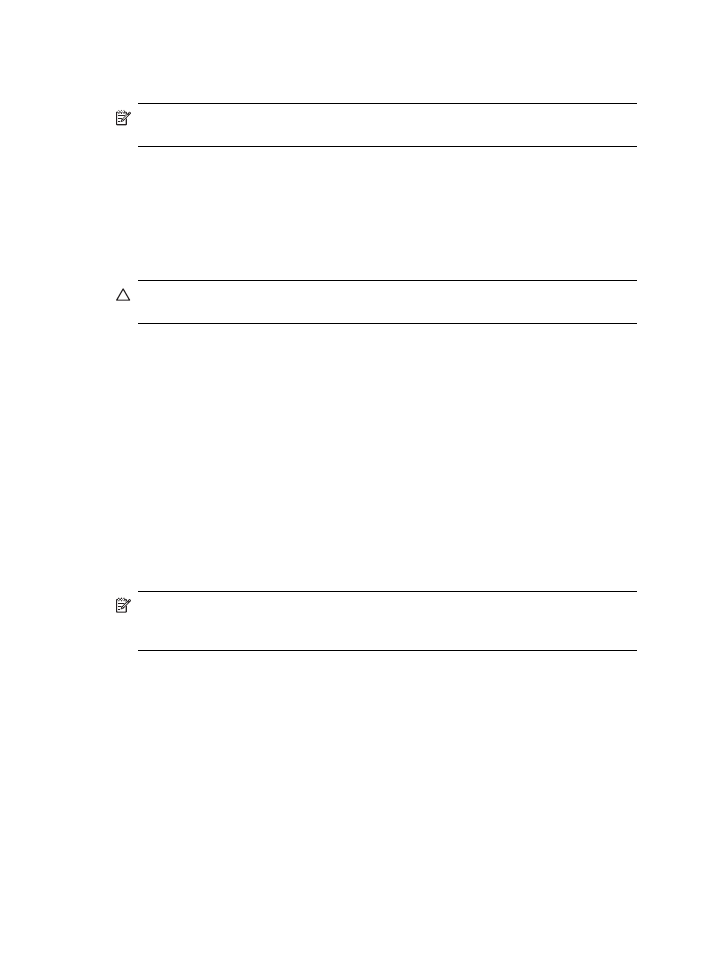
6. Enter or change the SUBJECT for the e-mail message.
7. Change any scan settings, and then touch Start Scan.
NOTE: The connection might take some time, depending on network traffic and
connection speed.