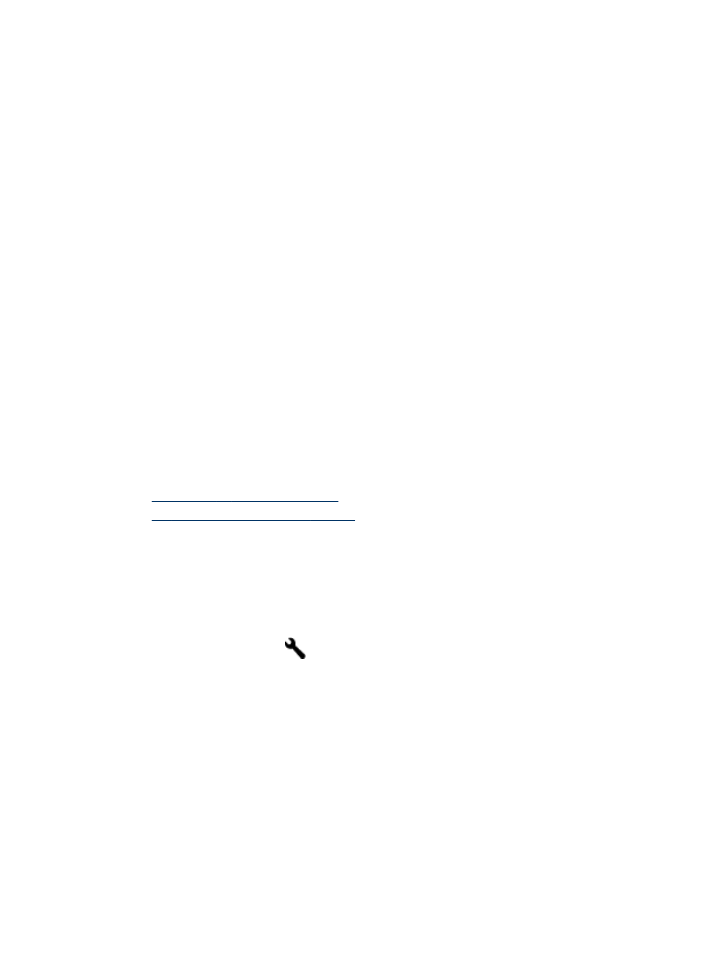
To print a list of speed-dial entries
Embedded Web server (network connection): Open the embedded Web server,
click the Settings tab, and then click Fax Speed-dial in the left pane. Click the link
that contains the number for the entry (for example, 26-50) in the Fax Speed-dial List.
Click the Print button.
Set up speed-dial entries
99