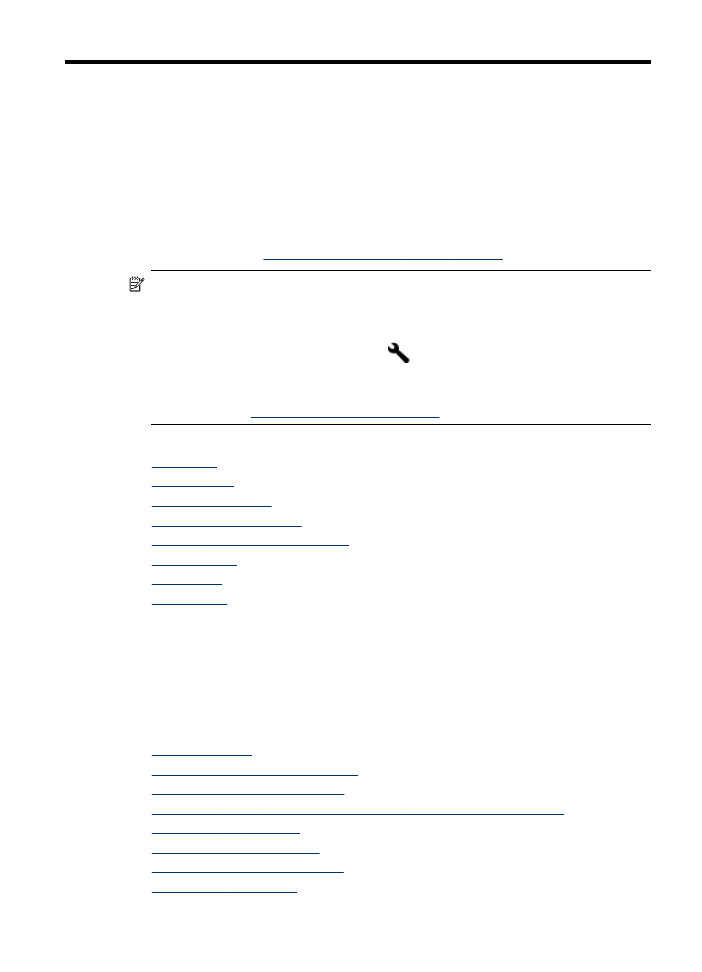
Send a fax
You can send a fax in a variety of ways. Using the device control panel, you can send
a black-and-white or color fax. You can also send a fax manually from an attached
phone. This allows you to speak with the recipient before sending the fax.
This section contains the following topics:
•
Send a basic fax
•
Send a fax manually from a phone
•
Send a fax using monitor dialing
•
Send a fax using the broadcast fax option (color display models only)
•
Send a fax from memory
•
Schedule a fax to send later
•
Send a fax to multiple recipients
•
Send a color original fax
Fax
75

•
Change the fax resolution and Lighter / Darker settings
•
Send a fax in Error Correction Mode