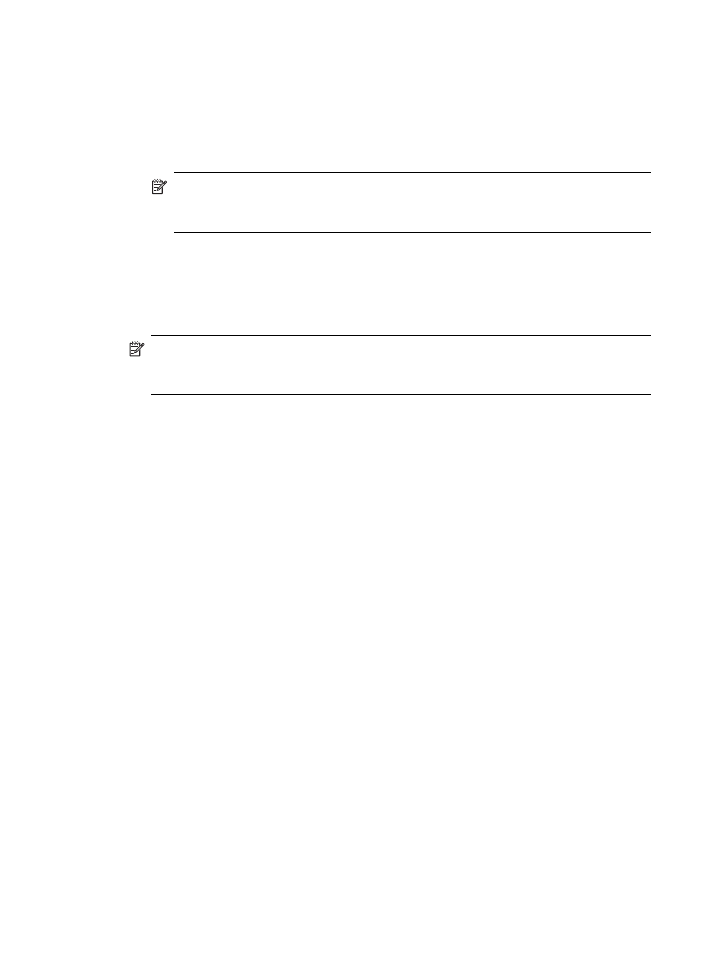
Set the paper size for received faxes
You can select the paper size for received faxes. The paper size you select should
match what is loaded in your input tray. Faxes can be printed on letter, A4, or legal
paper only.
NOTE: If an incorrect paper size is loaded in the input tray when you receive a
fax, the fax does not print and an error message appears on the display. Load
letter, A4, or legal paper, and then press OK to print the fax.
To set the paper size for received faxes from the device control panel
1. Press Setup.
2. Select Basic Fax Setup and then select Fax Paper Size.
3. Select an option, and then press OK.