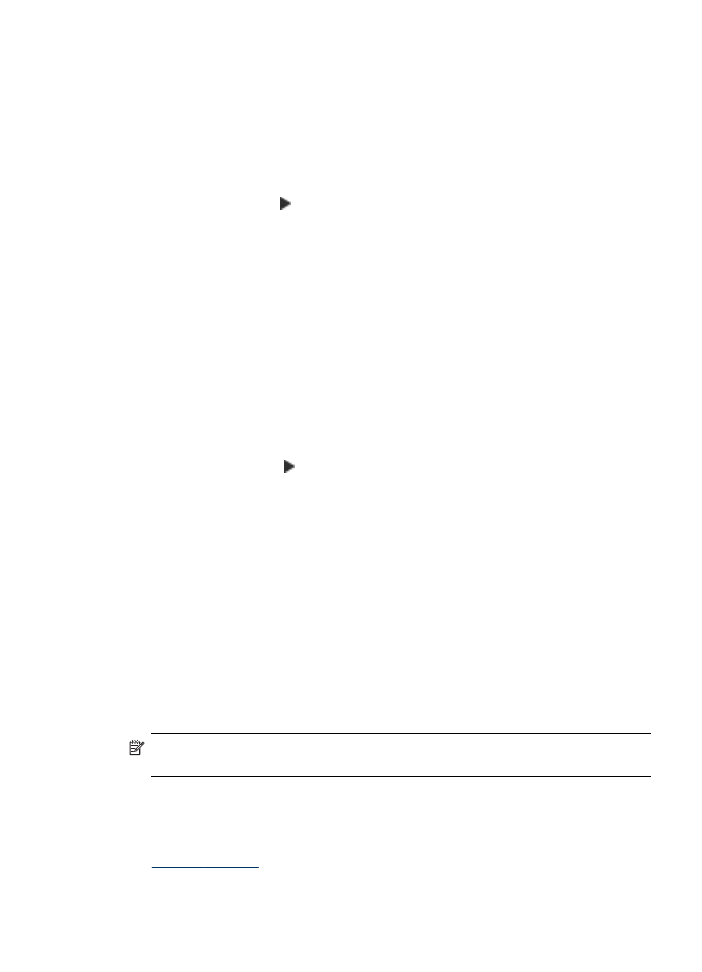
Set the copy paper type
You can set the paper type on the device.
To set the paper type for copies from the device control panel (color display)
1. Touch COPY, and then select Paper Type.
2. Select the appropriate paper type.
3. Press START COPY Black or START COPY Color.
To set the paper type for copies from the device control panel (two-line display)
1. In the Copy area, press COPY repeatedly until Paper Type appears.
2. Press the right arrow, , until the appropriate paper type appears, and then press
OK.
3. Press START COPY Black or START COPY Color.