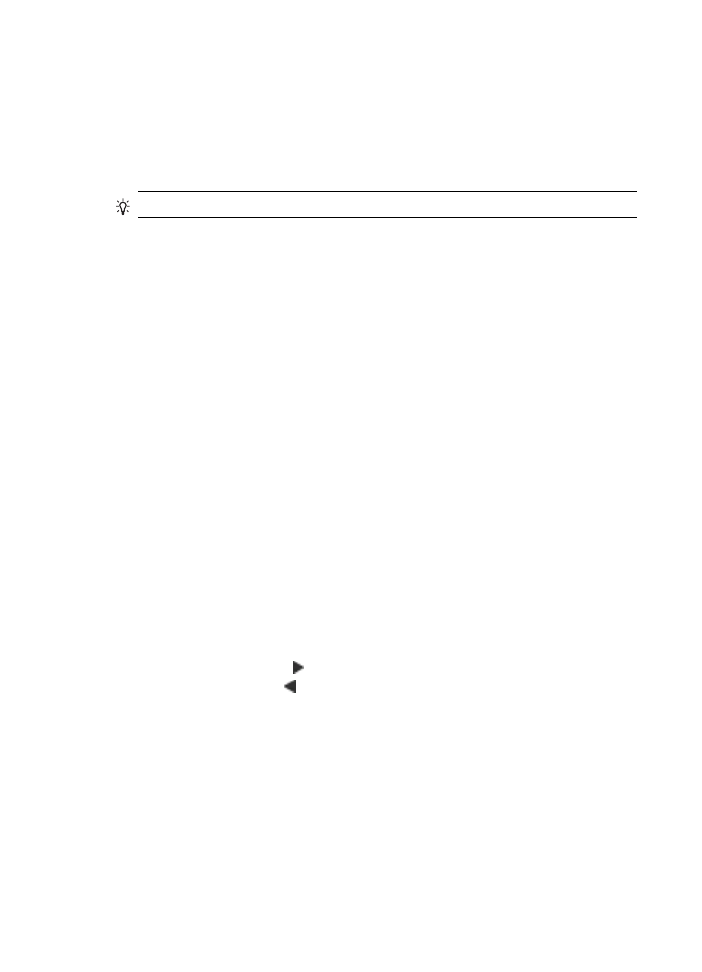
Crop an original (color display models only)
Before copying an original, you might want to select an area to copy, using the Crop
setting from the COPY menu. Selecting the Crop setting starts a scan and shows a
preview of the original on the color display.
Cropping changes the dimensions of the image, thus decreasing its physical size.
TIP: You can resize the cropped image by changing the Size setting.
To crop an image from the control panel
1. Touch COPY and then select Crop.
2. Use the arrow buttons to set the position of the crop area.
3. Touch Crop to print the copy.
The cropped image is displayed on the color graphics display.