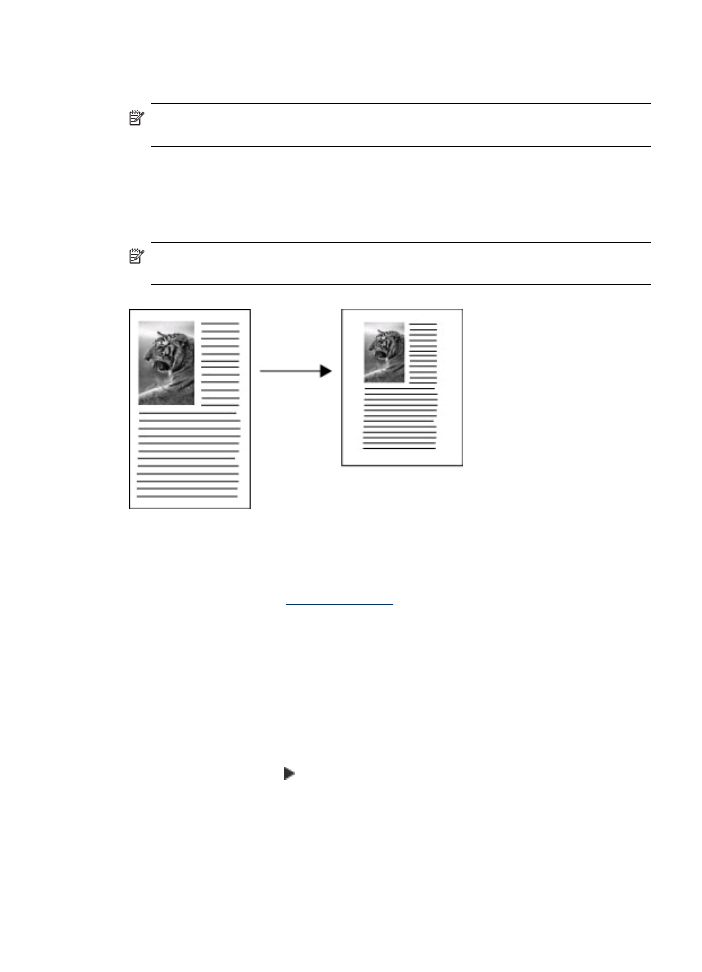
Copy a legal-size document onto letter paper
You can use the Legal > Ltr 72% setting to reduce a copy of a legal-size document to
a size that fits onto letter or A4 paper.
NOTE: The percentage in the example, Legal > Ltr 72%, might not match the
percentage that appears in the display.
To copy a legal-size document onto letter paper (color display)
1. Make sure you have paper loaded in the input tray.
2. Load your original using the scanner glass or the automatic document feeder. For
more information, see
Load the originals
.
3. Touch Copy, and then select Size.
4. Select Legal > Ltr 72%.
5. Press START COPY Black or START COPY Color.
To copy a legal-size document onto letter paper (two-line display)
1. Make sure you have paper loaded in the input tray.
2. Load your original in the automatic document feeder only.
3. Press Reduce/Enlarge.
4. Press the right arrow, , until Legal > Ltr 72% appears, and then press OK.
5. Press START COPY Black or START COPY Color.
Copy a legal-size document onto letter paper
111