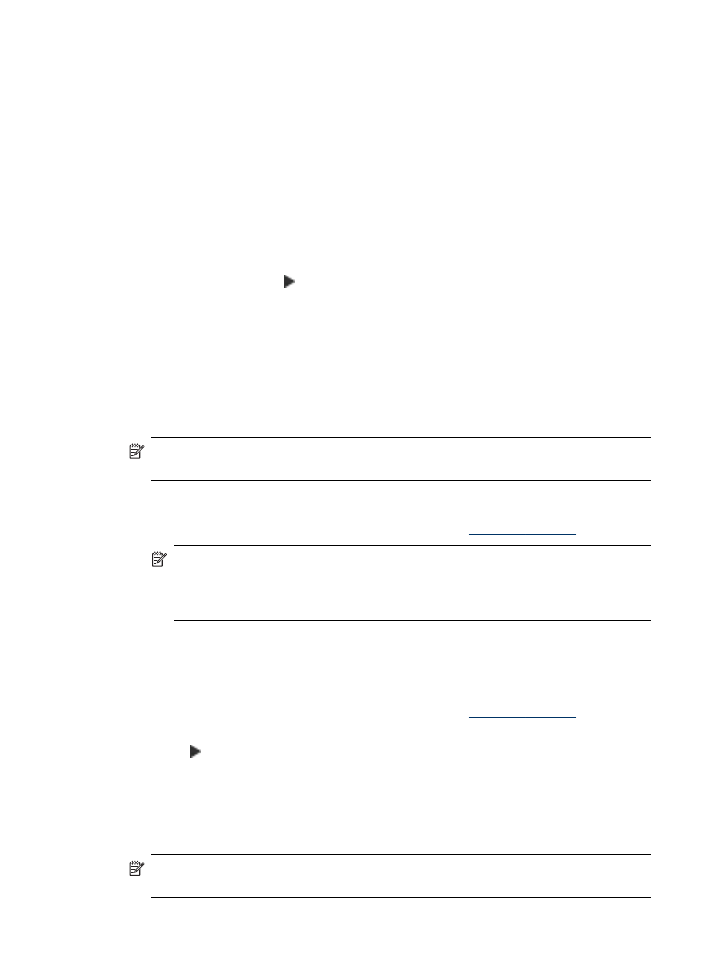
Apply Margin Shift to a Copy Job
Margin shift allows you to shift the copy image on the printed page to allow for binding
or a 3–hole punch. The image is shifted to the right by 9.6 mm (3/8 inch).
NOTE: An image may be cropped on the right edge because the copied image is
not scaled down by the Margin Shift feature.
Apply Margin Shift to a Copy Job
113
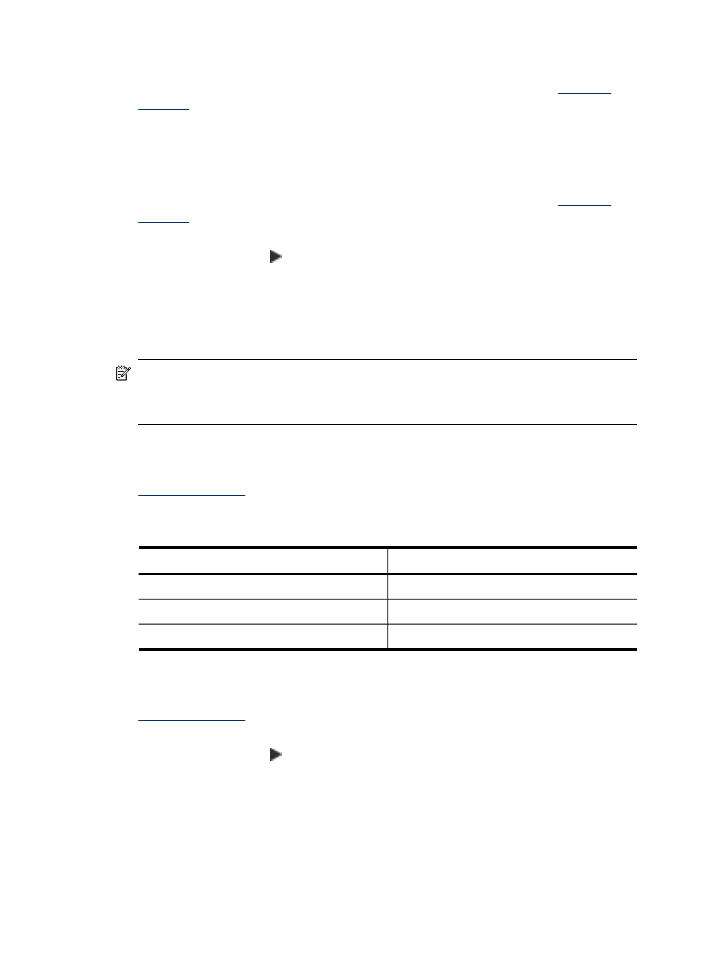
To apply margin shift from the control panel (color display)
1. Load originals in the ADF or scanner glass. For more information, see
Load the
originals
.
2. Touch COPY, and then select Margin Shift.
3. Touch On.
To apply margin shift from the control panel (two-line display)
1. Load originals in the ADF or scanner glass. For more information, see
Load the
originals
.
2. In the Copy area, press COPY repeatedly until Margin Shift appears.
3. Press the right arrow, , until the On setting appears, and then press OK.