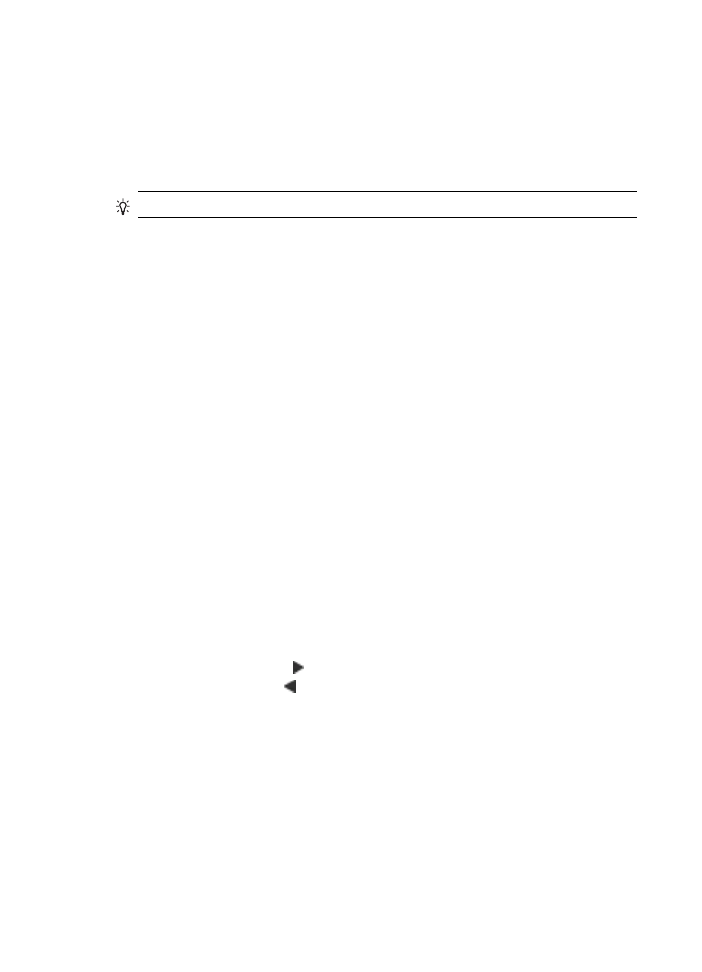
Adjust the lightness and darkness of your copy
You can use the Lighter / Darker option to adjust the contrast of the copies you make.
To adjust the copy contrast from the device control panel (color display)
1. Make sure you have paper loaded in the input tray.
2. Place your original face down on the scanner glass or load originals in the ADF.
3. Touch COPY, and then select Lighter / Darker.
4. Touch the arrow keys to lighten or darken the copy.
5. Press START COPY Black or START COPY Color.
To adjust the copy contrast from the device control panel (two-line display)
1. Make sure you have paper loaded in the input tray.
2. Place your original face down on the scanner glass or load originals in the ADF.
3. In the Copy area, press COPY repeatedly until Lighter / Darker appears.
4. Do one of the following:
•
Press the right arrow, , to darken the copy.
•
Press the left arrow, , to lighten the copy.
5. Press START COPY Black or START COPY Color.