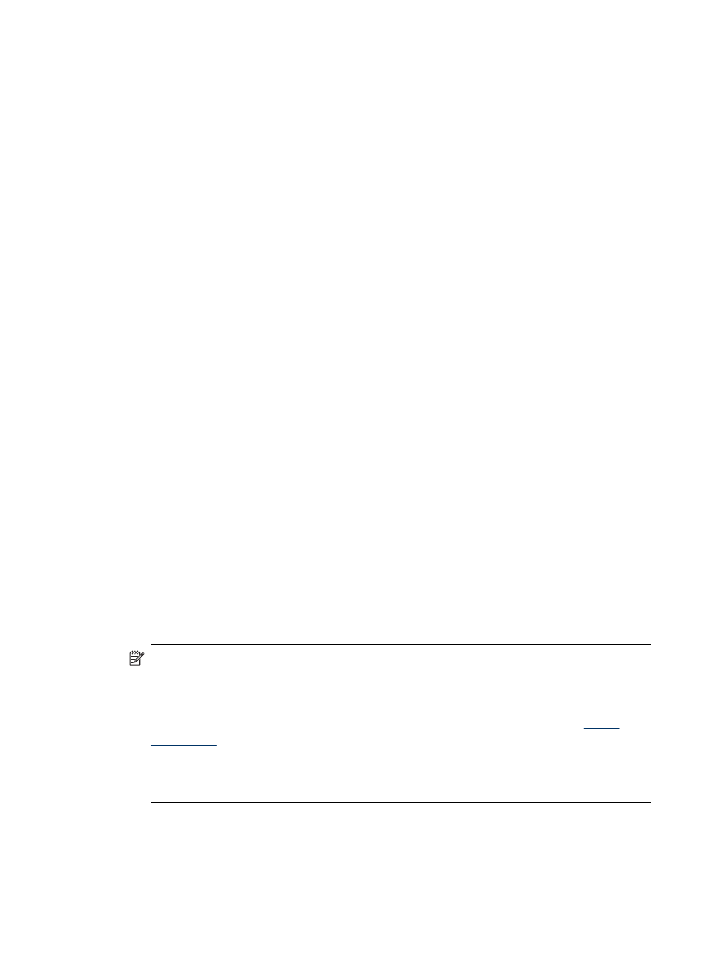
To set up the device for Bluetooth communication via the embedded Web server
▲ Open the embedded Web server, click the Bluetooth tab, complete the required
fields in each section, and then click Apply.
To change the device name from the default via the embedded Web server
▲ Open the embedded Web server, click the Bluetooth tab, type a new name in the
Device Name field, and then click Apply.