
Install the device software on client computers
After printer drivers are installed on the computer that is acting as the print server, the
printing functionality can be shared. Individual Windows users who want to use the
network device must install the software on their computers (clients).
Chapter 10
158
Configure and manage
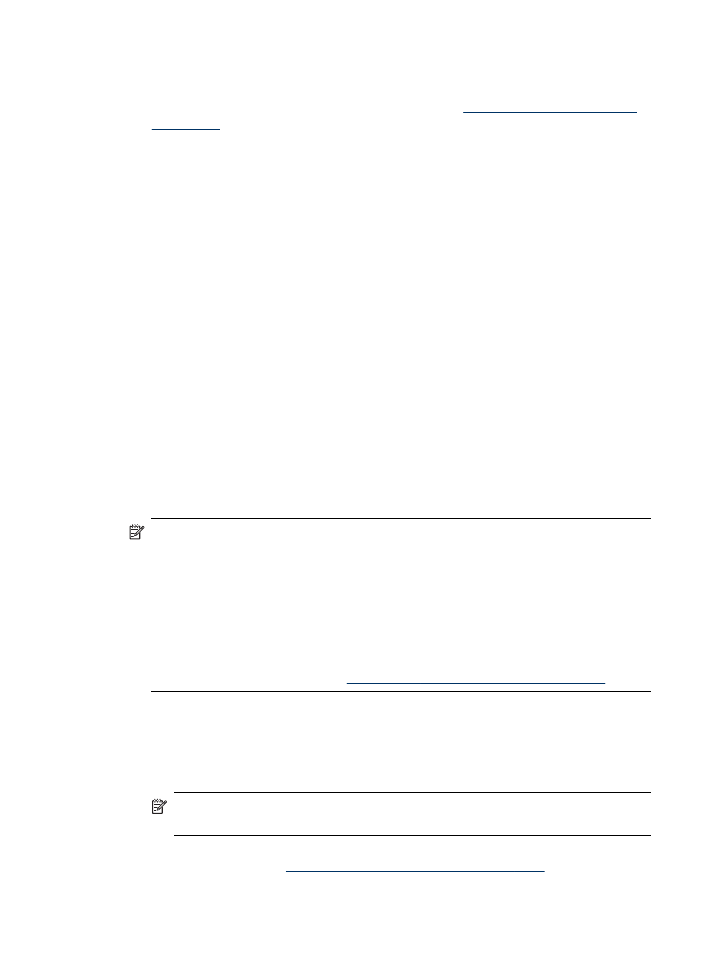
A client computer can connect to the device in the following ways:
•
In the Printers folder, double-click the Add Printer icon and follow the instructions
for a network installation. For more information, see
Install the printer driver using
Add Printer
.
•
On the network, browse to the device and drag it to your Printers folder.
•
Add the device and install the software from the INF file on your network. On the
Starter CD, the INF files are stored in the root directory of the CD.