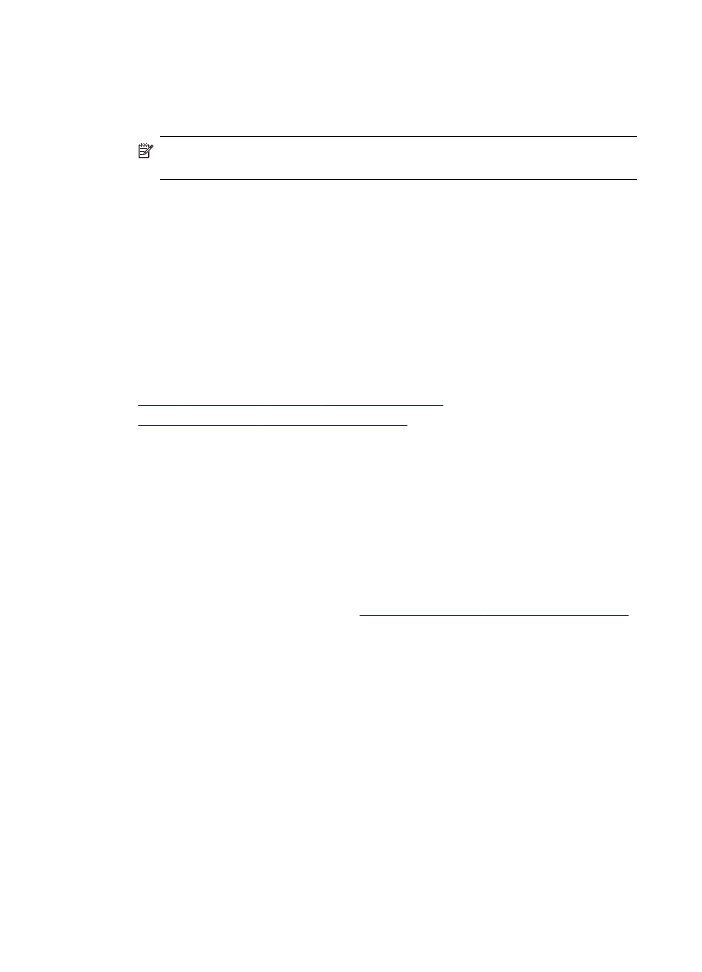
Install the software for network or direct connection
To install the software for a direct connection
1. Connect the device to your computer with a USB cable.
2. Insert the Starter CD into the CD drive.
3. Double-click HP Installer and follow the onscreen instructions.
4. If necessary, share the device with other Macintosh computer users.
•
Direct connection: Share the device with the other Macintosh computer
users. For more information, see
Share the device on a locally shared network
.
•
Network connection: Individual Macintosh computer users who want to use
the device on the network must install the device software on their computers.
To install the software for a network connection
1. Remove the protective cover from the device's network port and connect the
device to the network.
2. Insert the Starter CD into the CD drive.
3. Double-click HP Installer, and then follow the onscreen instructions.
4. On the Connection Type screen, select Wired network/Wireless, and then click
Next.
5. Follow the onscreen instructions to complete the installation.
Chapter 10
160
Configure and manage